PCI Compliance: What Restaurant Owners Need to Know
As a restaurant owner, you wear many hats—managing operations, ensuring customer satisfaction, and maintaining profitability. One critical aspect that often gets overlooked is PCI compliance, a set of security standards designed to protect customer payment data. As your trusted point-of-sale provider, we’re here to break down what PCI compliance means for your business and how you can stay compliant.
What Is PCI Compliance?
The Payment Card Industry Data Security Standard (PCI DSS) is a set of security measures established by major credit card companies to safeguard cardholder information. Any business that processes, stores, or transmits credit card data must comply with these standards. Failure to do so can result in fines, increased transaction fees, or even the loss of your ability to process payments.
Why Is PCI Compliance Important?
Protects Customer Data – Compliance helps prevent data breaches that could expose your customers’ credit card information.
Reduces Liability – If a breach occurs and you’re found non-compliant, your business may face significant financial penalties.
Avoids Costly Fees – Non-compliance can lead to hefty fines and damage your reputation.
How Can You Stay PCI Compliant?
Regularly Update Software – Always install updates and patches for your Aloha system to prevent vulnerabilities.
Limit Data Storage – Never store sensitive customer credit card information unless necessary.
Implement Strong Password Policies – Use unique, complex passwords and change them regularly.
Train Your Staff – Educate employees about security best practices and how to recognize phishing attempts.
Conduct Regular Security Audits – Work with your POS provider to perform security scans and vulnerability assessments.
How Your Trinity Technologies Provider Helps with Compliance
If you've purchased Aloha Software, it's essential to upgrade your version periodically to maintain PCI compliance. Running outdated software can leave your business vulnerable and prevent you from accessing the latest enhancements and security updates. Stay ahead by keeping your Aloha system up to date!
Don’t Wait—Take Action
If you have any questions about your Aloha Software Version, our team at Trinity Technologies is here to help.
CityCheers The Super App
Looking for a free app to market your business and offer mobile payments? Trinity Technologies has partnered with CityCheers to bring you a seamless, no-cost solution that integrates directly with Aloha.
Click Learn More to discover how CityCheers can benefit your business!
Want to feature your restaurant on the CityCheers app and boost your marketing? Email our Business Developer, Beatriz, at beatriz@trinitytex.com, and she’ll coordinate everything with CityCheers for you!
Super Bowl Sunday is almost here!
Make sure your restaurant is ready for the big game by planning ahead. Stock up, staff up, and ensure your Aloha POS is running smoothly for a winning game day!
Need assistance? We’re here to help.
Support Service:
Hours: Monday - Friday
9 a.m. to 5 p.m. Central Standard Time
806-749-1400 (Option #2)
After Hours Support:
806-749-1400 (Option #8)
Thank you for your business!