Trinity Technologies is dedicated to helping your business thrive. If you're seeking specific features or integrations, please do not hesitate to get in touch with us. We are committed to assisting in any way we can to provide you with the tools your business needs to succeed.
Trinity Technologies is here to provide you with options. We are just a phone call away, or feel free to drop by the office.
We appreciate your trust in allowing us to serve as your point of sale provider.
Auto Settlement Manual Review
Auto settlement is a convenient feature that allows the system to automatically submit a batch for credit card processing at a set time, streamlining the payment process for businesses. While auto settlement can save time, Trinity Technologies recommends regular manual reviews to ensure that transactions are processed accurately and on time.
Please refer to the following instructions to easily check EDC for transaction logs.
How to Check EDC for The Last Settlement
Step 1. Log in to Aloha EDC and refer to the last settlement date and time.
Step 2. Go to Reports and select Review Transactions.
Step 3. Select the date to view the transaction report. If you are unable to access the latest transaction log, you will need to manually batch out cards.
If you continue to experience issues, please contact Trinity Technologies for further assistance.
Office Updates:
Joe Baker will be out of the office June 14th -23rd, with limited access to email.
For a faster response please email support@trinitytex.com
Support Service:
Hours: Monday - Friday
9 a.m. to 5 p.m. Central Standard Time
806-749-1400 (Option #2)
After Hours Support:
806-749-1400 (Option #8)
Thank you for choosing to do business with us!