What is OneLaunch?
OneLaunch an ‘ad-supported’ internet browser, also known as a hijack tool. In some instances it may install itself without the user’s knowledge and spreads through a variety of methods.
Cons:
Redirects to third-party ad networks
May expose your IP address
Some apps could carry viruses as their publishers
Slow down computer
To remove OneLaunch, Go to the Control Panel
· Select Uninstall a Program under Programs
· Find and click on OneLaunch
· Right-click it and click Uninstall
· Click Yes if User Account Control shows up
· Wait for the Uninstallation to take place (you might have to click Ok to confirm)
Cash Discount Explained
What does this mean to you?
To stay 100% safe you can raise your prices by your credit card fee % and then have a Discount or Comp that can be applied when the customer pays in cash. This is a 100% manual process to apply in Aloha. We can setup an automatic credit card fee that will be applied to the tender without any employee interaction if that is the direction you decide to go.
We will let you know if we hear any new developments regarding this situation.
Office Updates:
In observance of the New Year, the office will be closed on Monday, January 1, 2024
(After Hours Support Available)
The office will be CLOSED Monday,
January 15, 2024 in observance of Martin Luther King, Jr. Day.
(After Hours Support Available)
For after hours support, please contact us at
806-749-1400 and select Option 8 to be forwarded to our on-call service.
Support Service:
806-749-1400 Ext. 1
Hours: Monday - Friday
9 a.m. to 5 p.m. Central Standard Time
After Hours Support:
806-749-1400 (Option #8)
Happy New Year!