Disclaimer: In our testing, we have found that programming multiple lines (i.e. phone, email, website) will not work on an Apple Iphone, so therefore we would recommend using a LinkTree Account (URL) or the HiHello app (URL) for best compatibility.
How to program your NFC Key Chain for Basic Sharing:
Download the NFC Tools App to your phone.
After Installation:
Open App
Click on “Read” and Bring Key Chain towards phone. “Ready to Scan” should pop up. You will be able to see if there is any information on the tag already. It should be blank, but you can overwrite anything in the next step. Exit this section.
Click on “Write”
Then Click on “Add A Record”
You will be able to add a Text Record, URL, Social Network, Contact, Phone Number, etc.
Note: While you can add several records, the tag will usually only do the first record.
We suggest using a LinkTree account or URL that has all of your information.
Or use the HiHello option listed below.
After you have added your record(s), then click on “Write” and bring your phone next to your key chain and you should see a message that it was successfully written to.
Test by exiting the app, move your key chain away from your phone and then bring it back to it again.
If it does not work then repeat steps 2-4
For More Advanced “Digital Business Card”
Download the App HiHello: Digital Business Card
Create your Digital Business Card - Click the + in the upper right corner and enter all of the information that you would like to share.
Once Completed Click the Share Button - Then Share again and copy the link.
Proceed to the Basic Sharing steps above and on Step #3 after clicking on “Add a Record”
You will select URL/URI and paste the link from HiHello into that line.
After you have added your record, then click on “Write” and bring your hone next to your key chain and you should see a message that it was successfully written to.
Test by exiting the app, move your key chain away from your phone and then bring it back to it again.
If it does not work then repeat steps 4-6